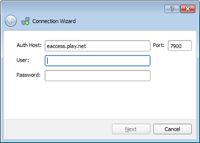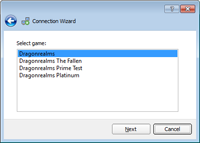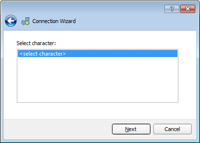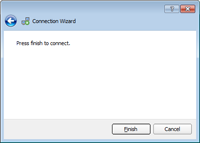Frostbite
A frontend for Dragonrealms MUD
1.4 Getting started
The installation package comes with already pre configured example settings, scripts, macros and window arrangements. To run the application with clean default settings the pre-packaged configuration files can be deleted before running the client.
Connecting to server
To start playing run the connection wizard (from file menu -> connect) to create a connection to game server.
The Frostbite frontend needs to create two connections in order to start the game session. First it connects to the authentication server to obtain a session credentials and using the session key, it can open the connection to the game server.
Connecting to server in four steps: fill in account details, select a game, select a character and connect to server.