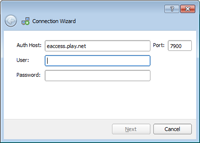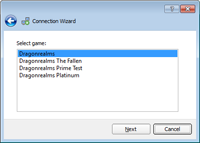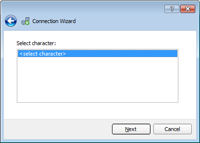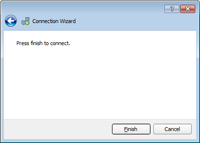Frostbite
User Guide

MUD client for dragonrealms.
Introduction User interface ScriptingView the Project on GitHub matoom/frostbite
This project is maintained by matoom
Hosted on GitHub Pages — Theme by orderedlist
Getting started
The default installation comes with already pre-configured example settings, scripts, macros and window arrangements. To run the application with clean default settings the pre-packaged configuration files can be deleted before running the client.
Connecting to server
To start playing run the connection wizard (from file menu -> connect) to create a connection to game server.
The Frostbite frontend needs to create two connections in order to start the game session. First it connects to the authentication server to obtain a session credentials and using the session key, it can open the connection to the game server.
Connecting to server in four steps: fill in account details, select a game, select a character and connect to server.